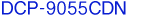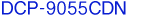|
|
About Usernames and Passwords |
 |
|
For links with a Red Key
(
 )
specify a username of 'admin' (case sensitive).
The default 'admin' password is 'access'.
)
specify a username of 'admin' (case sensitive).
The default 'admin' password is 'access'.
For links with a Green Key
(
 )
specify a username of 'user' (case sensitive).
The default 'user' password is 'access'.
)
specify a username of 'user' (case sensitive).
The default 'user' password is 'access'.
Please note, if you use the 'admin' user name you can manage all aspects of this device.
However, if you use the 'user' user name, you are restricted to the areas that you can manage.
If you wish to change the default password settings, click the "Network Configuration" link from the homepage and click "Password & Contact".
|
|
|
 |
|